Operating & Editing Guide
Articles and guides to help you understand how to operate and edit to get the maximum out of TUIPOINT
Auto Check-In / Check-Out
This feature is useful for barbers who would like to build their queue prior to their arrival at work or prior to their normal start time.
Check-In
Auto Check-In can be turned on or off for each individual barber.
If Yes is selected the barber can choose one of six time buffer options for the number of minutes before their Start Time that customers can begin joining their queue. These range from 0 minutes (ie NOW) through to 3 hours.
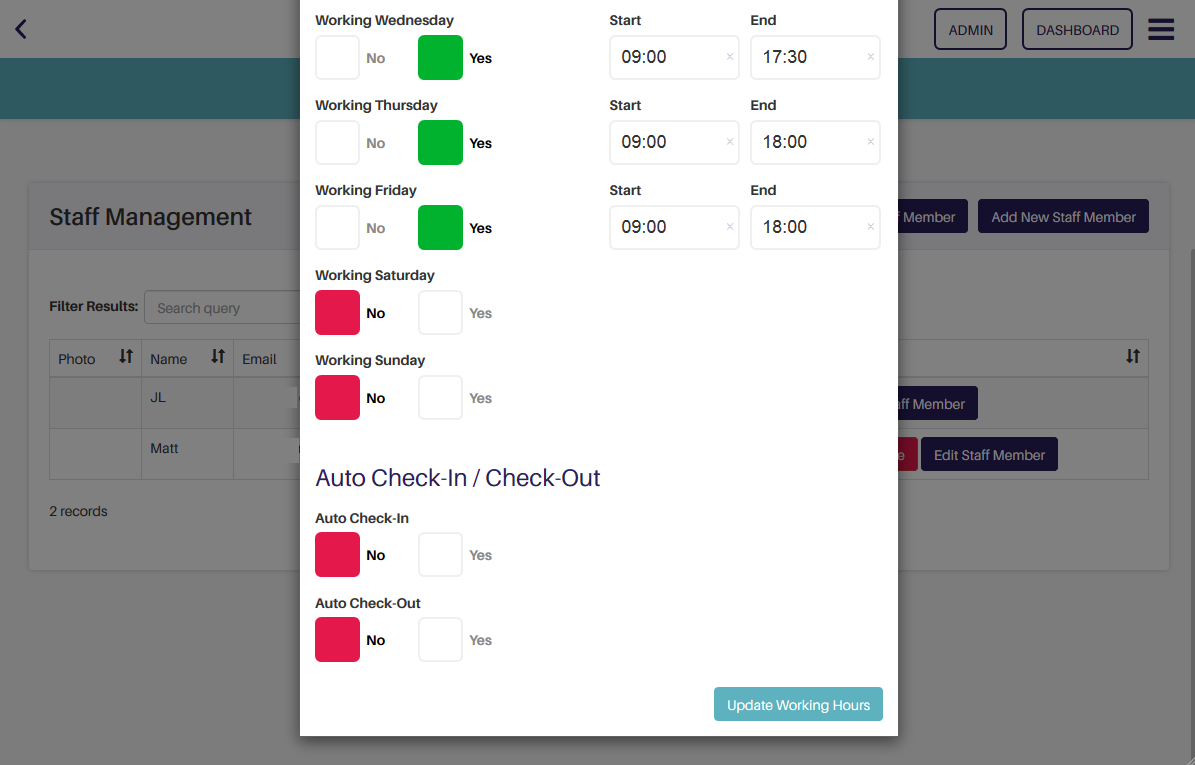
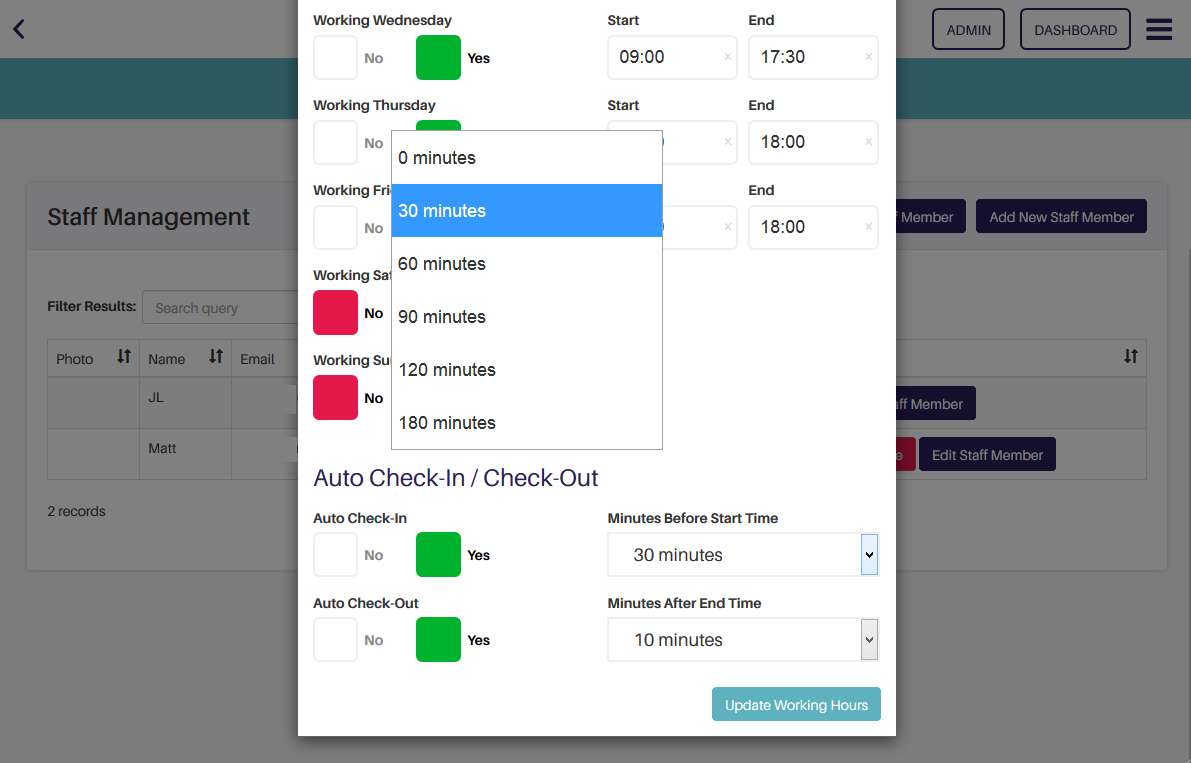
In this example the Auto Check-In buffer has been set at 30 minutes. Both barbers have a start time of 9:30am. The first image shows both barbers still checked out just prior to 9:00am. The system then checks both barbers in at 9:00am activating their queues and allowing customers to join. Dave is the first customer to join and his time in the chair is confirmed as 9:30am, the start time for barber JL.
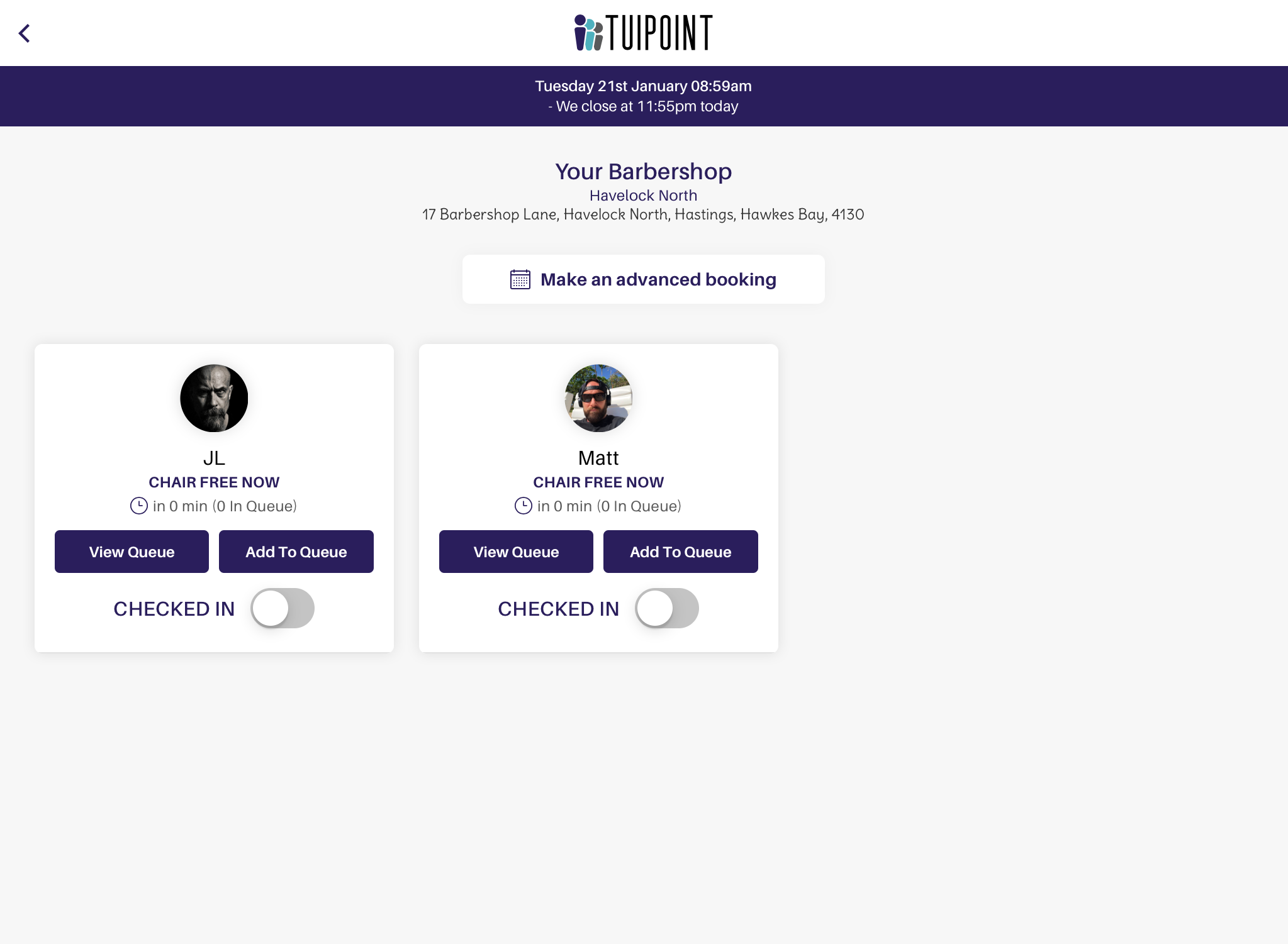
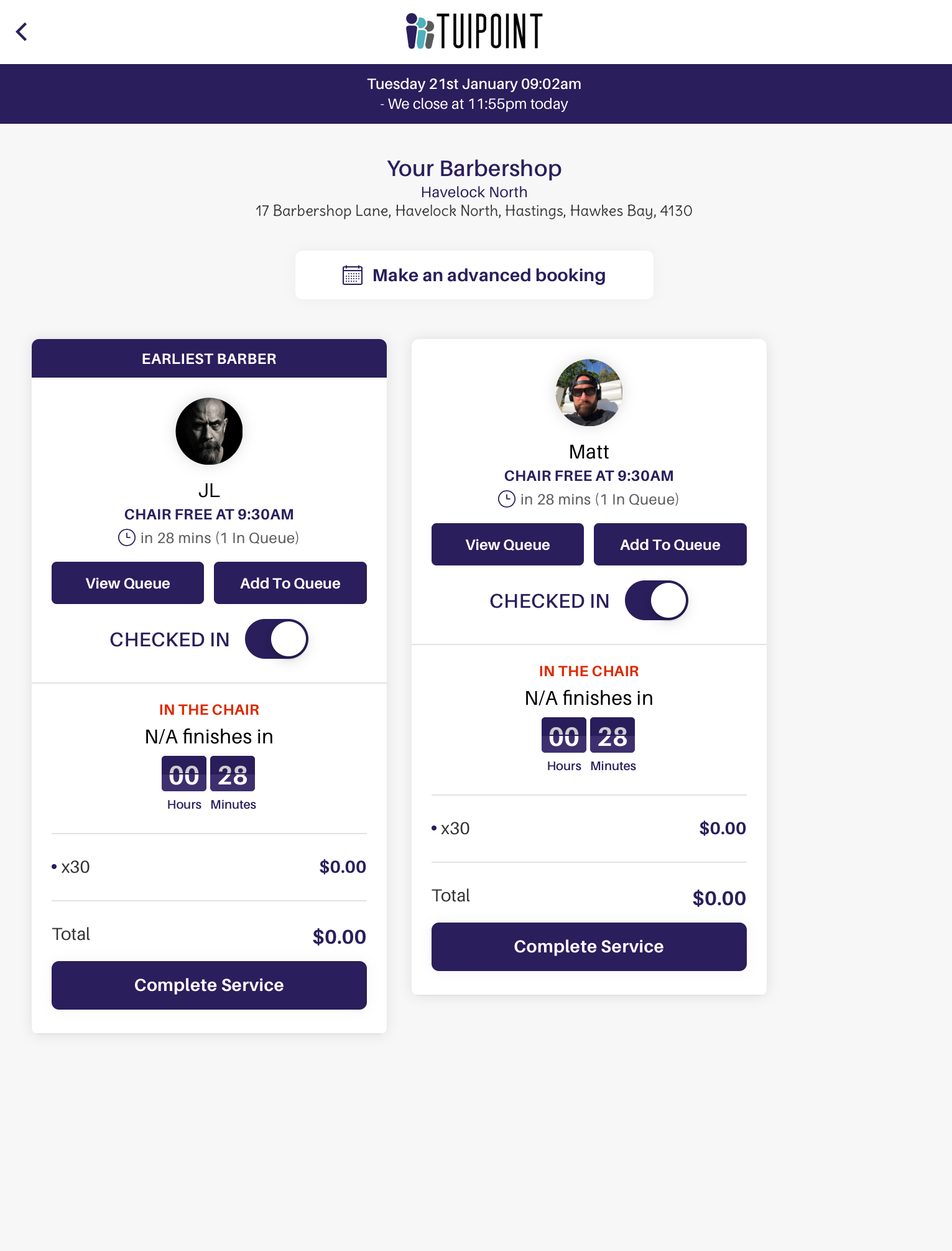
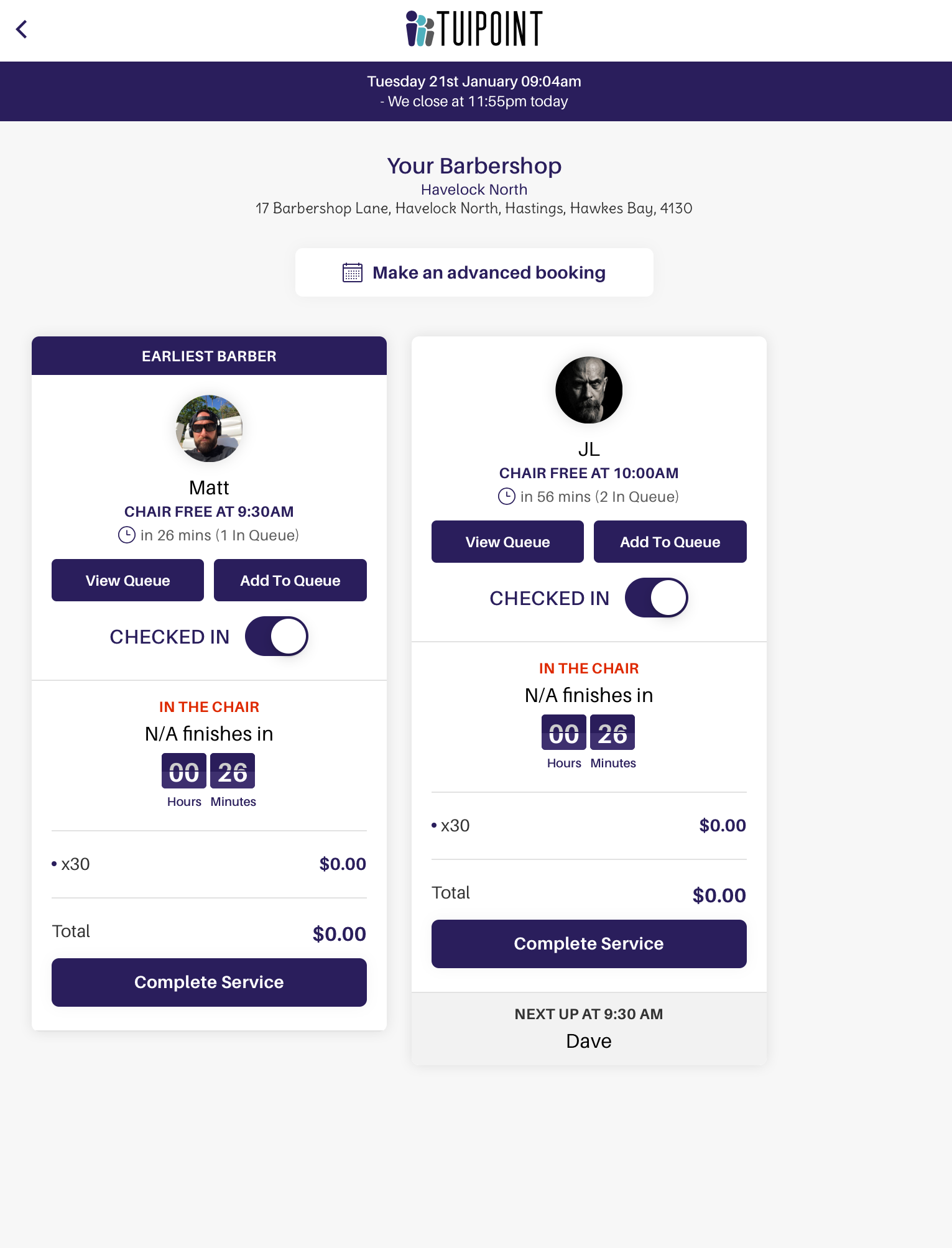
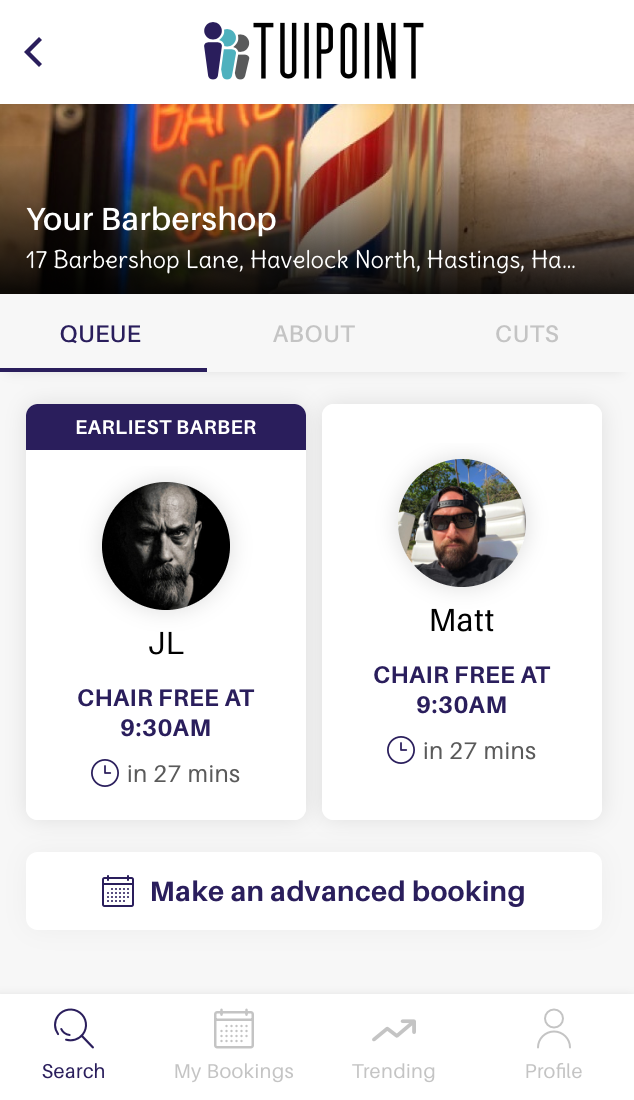
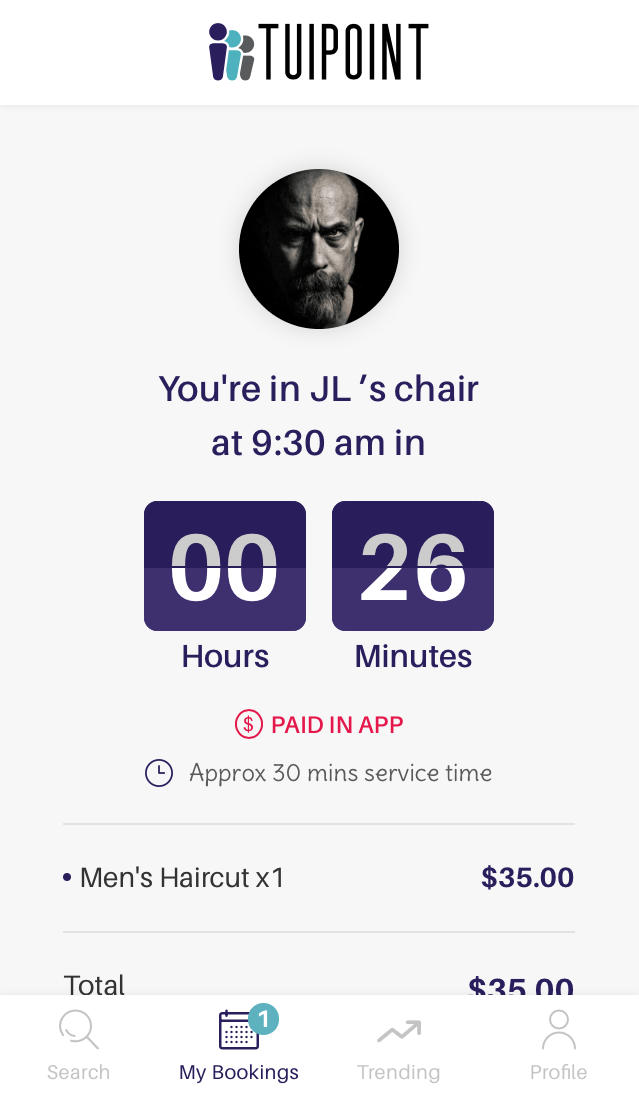
Auto Check-Out
Auto Check-Out if enabled can also be set to automatically check the barber out of your Barbershop with one of six time delays ranging from 0 minutes to 30 minutes.
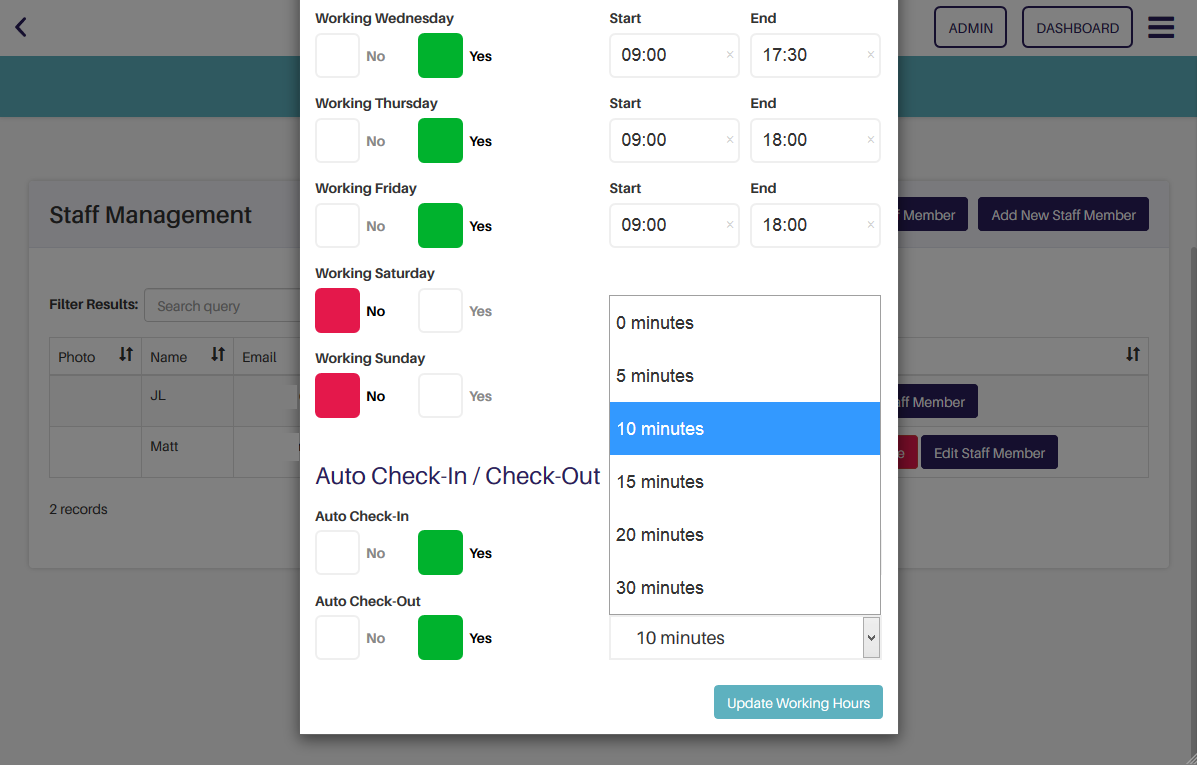
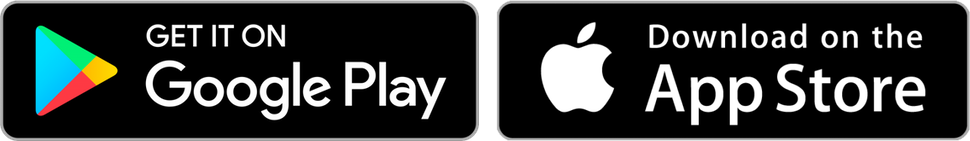
Ⓒ TUIPOINT 2018-2020 – let your Phone queue for you
