Operating Guide
Articles and guides to help you understand how to operate and edit to get the maximum out of TUIPOINT
Barbers in Multiple Locations
- This feature is useful for multi shop chains or franchises where a barber might work in more than one location across a week or where a barber is relieving at a shop in another area. The barber can be added to any additional shops via “Admin – Staff – Add Existing Staff Member“. Prior to changing location their App should be closed and then reopened, there is no need to log out.
- When the barber opens their App, from the “My Chair” tab they will be presented with a screen telling them which Barbershop they are currently checked in to or one asking what shop they are working in today. There will be a tab for each Barbershop that they have been added to. To change location, they select the shop they are going to work in for the day then click the “Checked In” toggle switch, a confirmation message will present at the bottom of the screen where they can confirm the change of location.
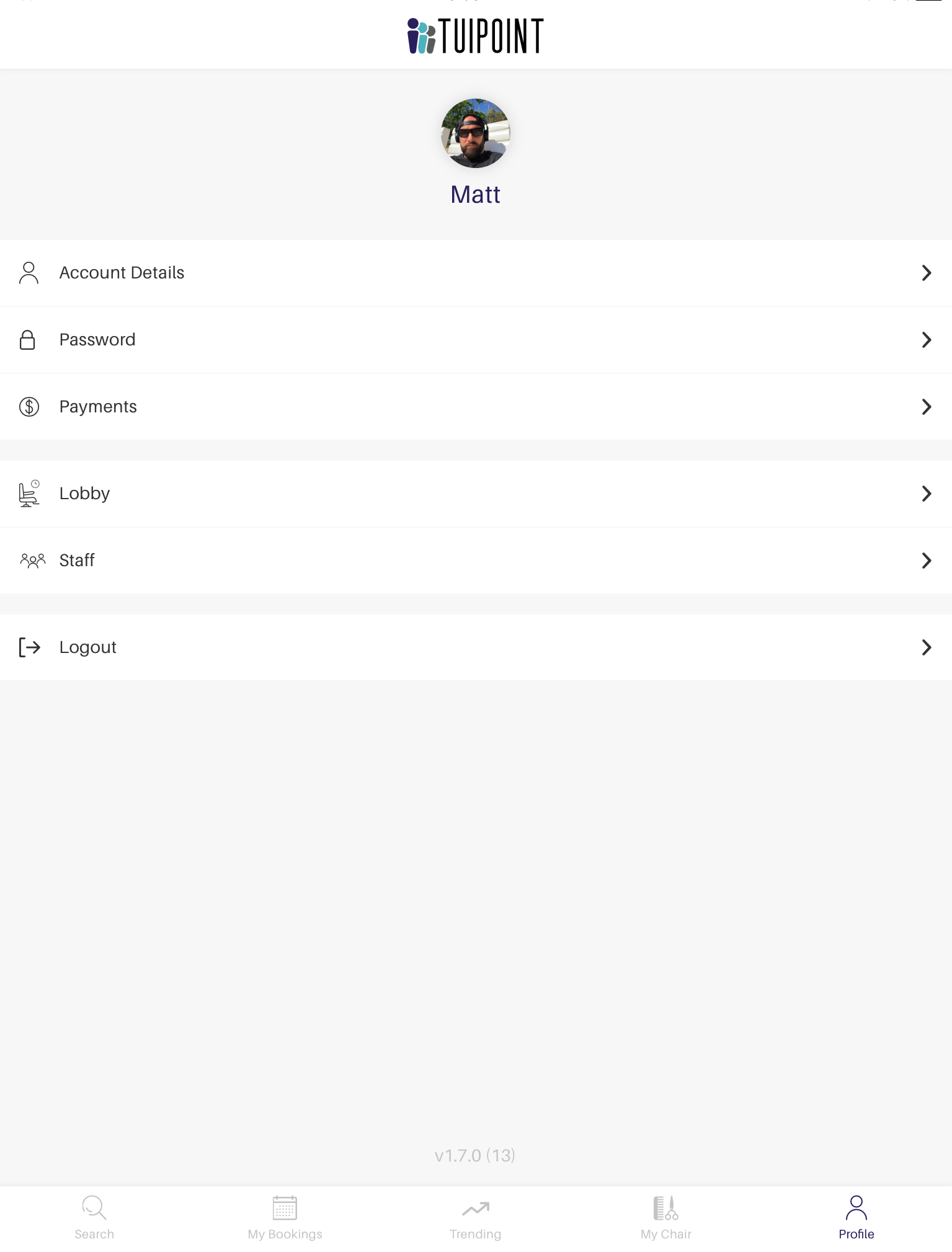
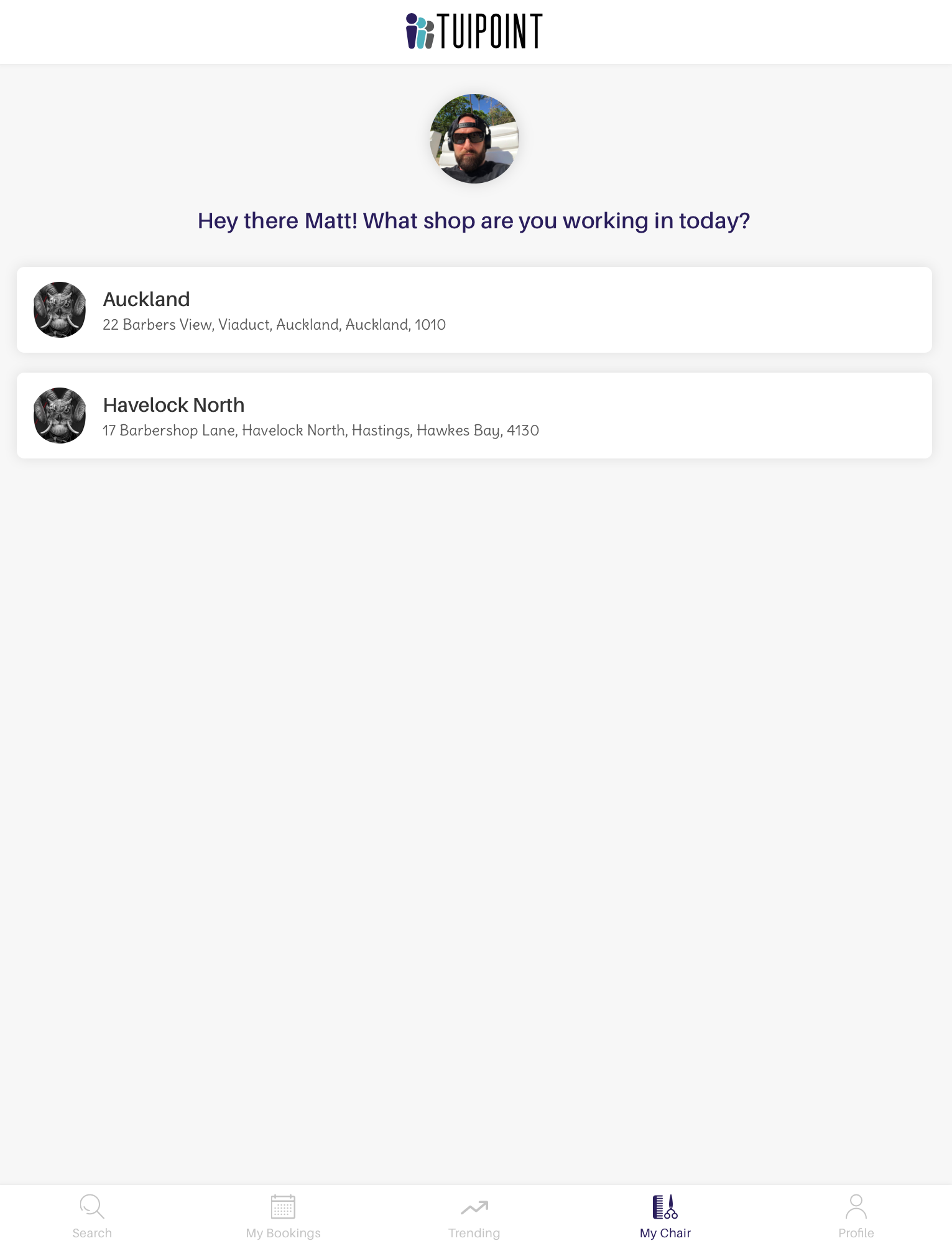
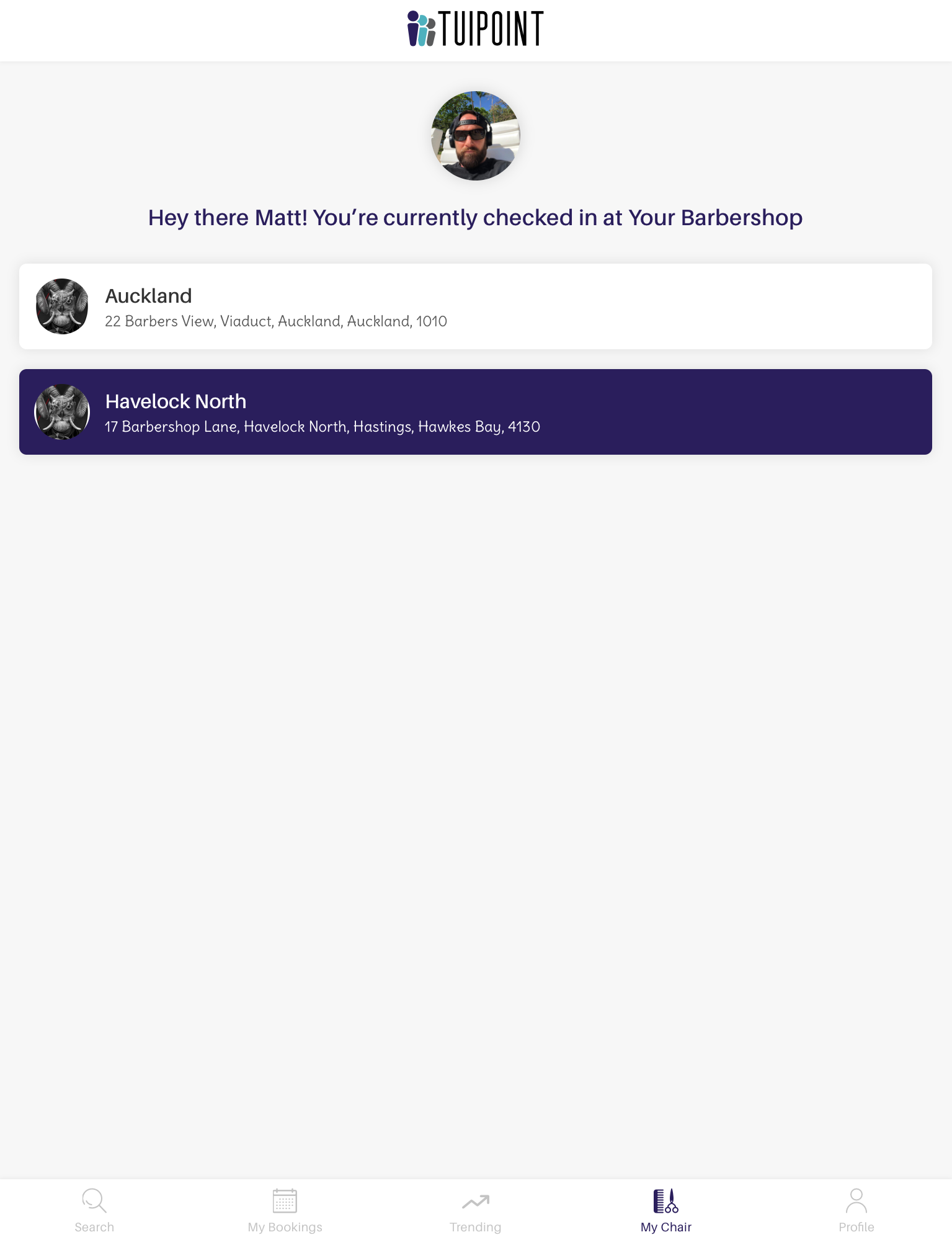
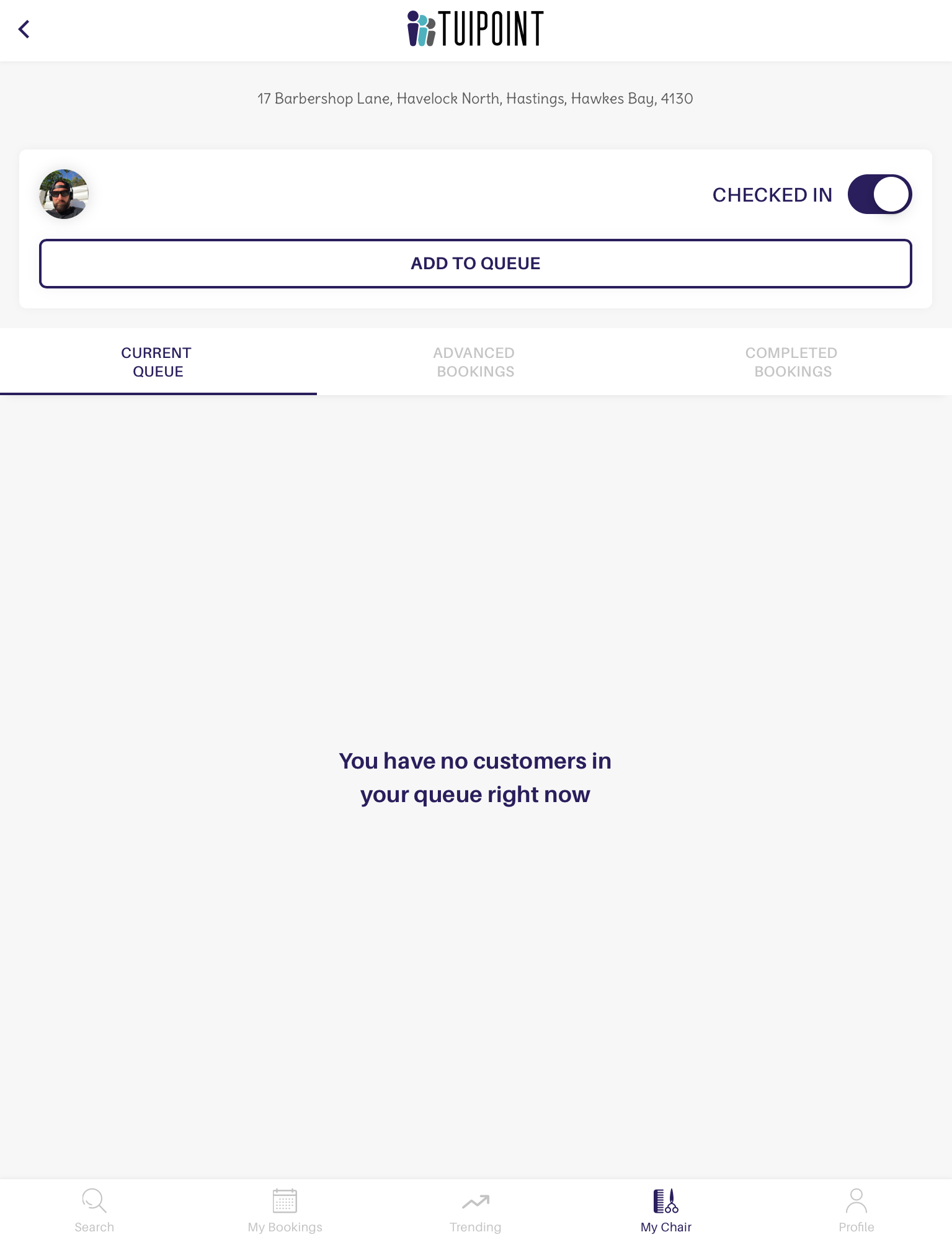
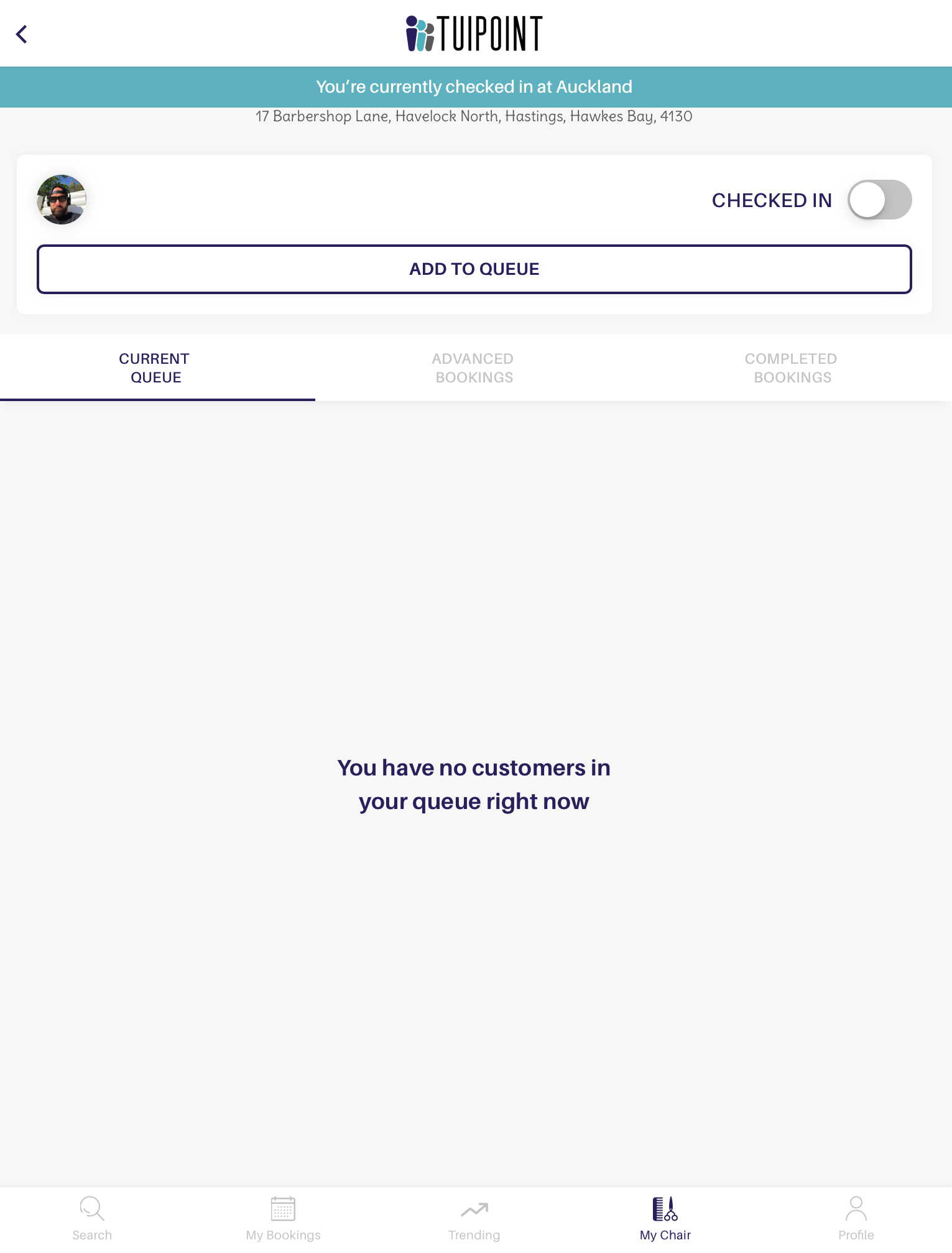
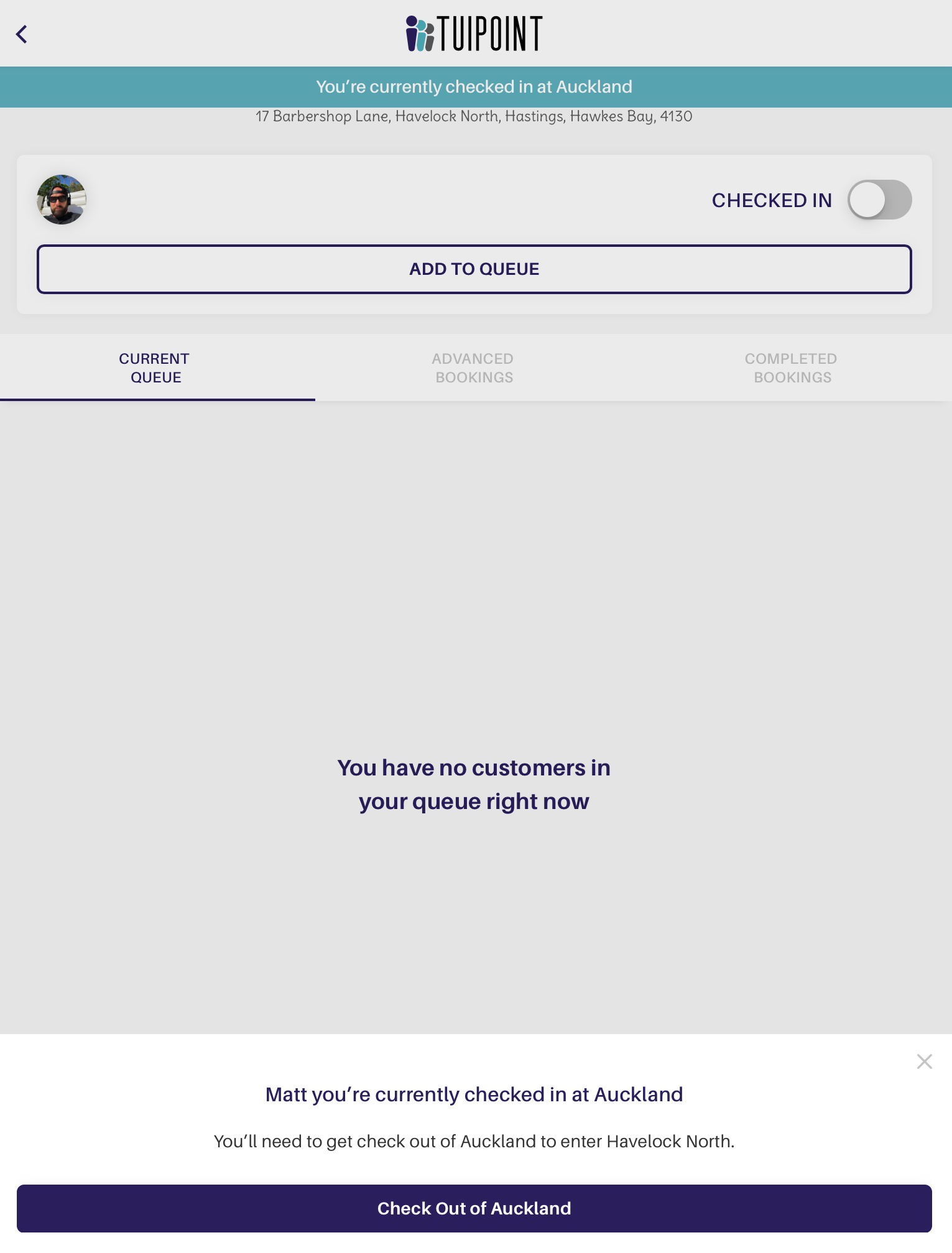
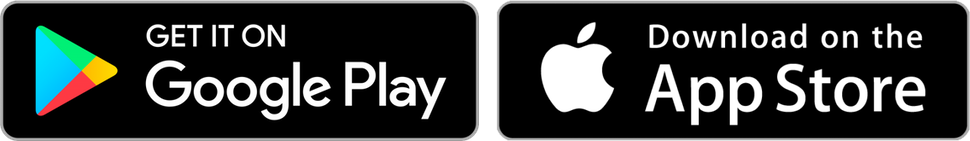
Ⓒ TUIPOINT 2018-2020 – let your Phone queue for you
