Admin Panel
Click on the Admin button, enter you password, click Continue and your full Administration screen will appear. This is where the operational details of your shop can be set up and edited in the future.
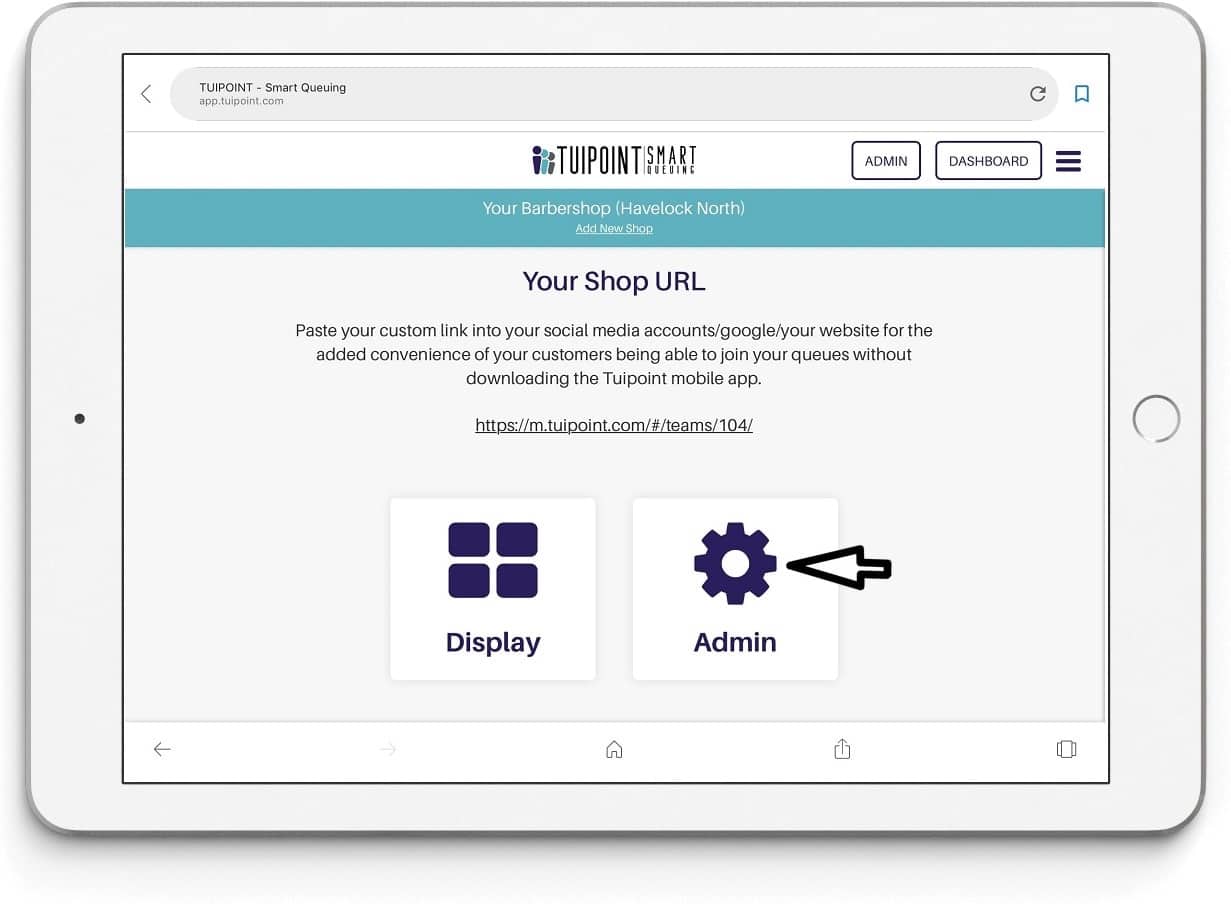
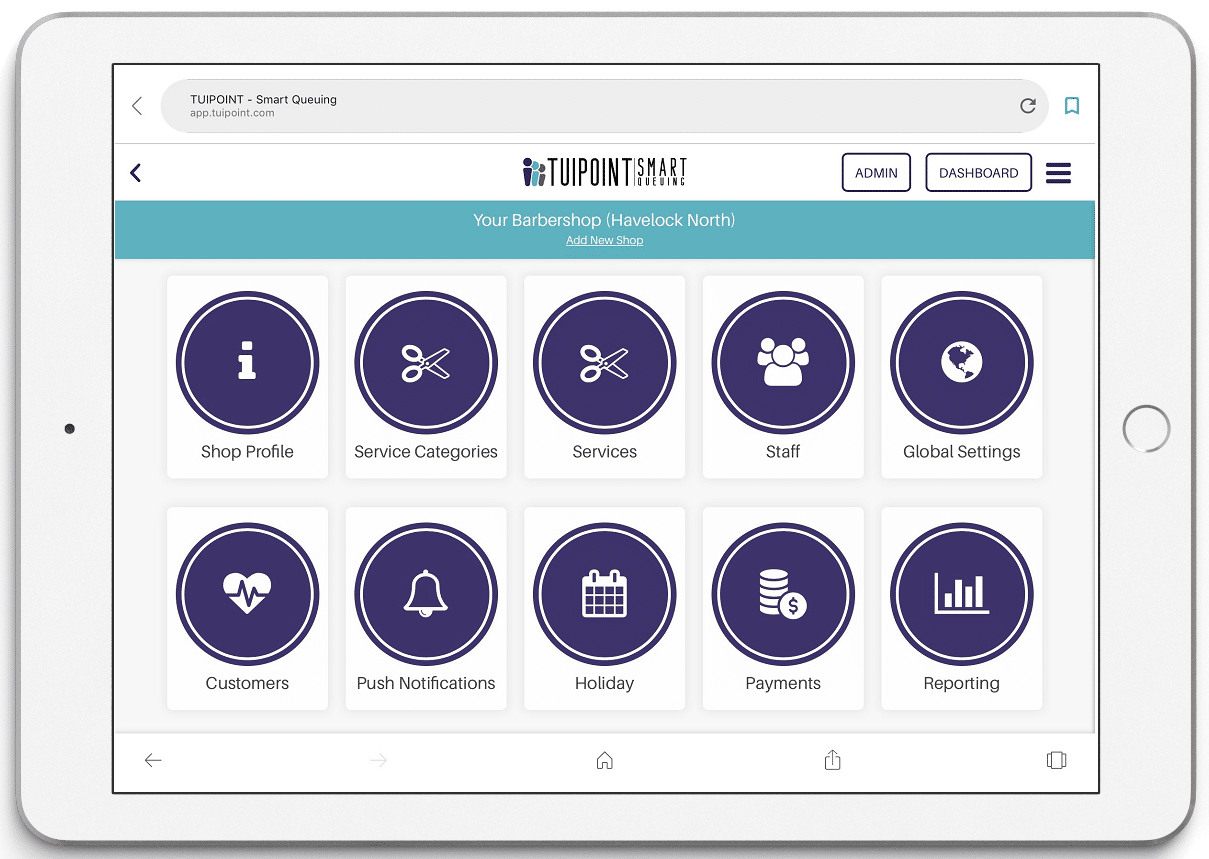
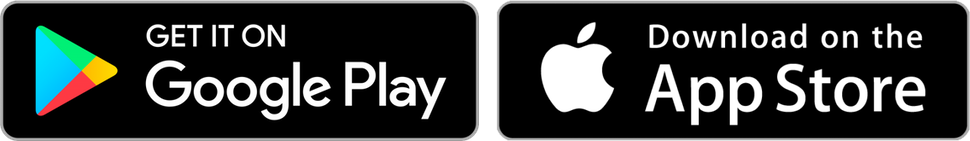
Ⓒ TUIPOINT 2018-2020 – let your Phone queue for you
